Learn about the different activity types
Activities are designed by your instructor and are aimed at helping you to accomplish educational objectives.
Activity — A lesson or assignment in Möbius.
Each activity type in Möbius has its own unique set of properties that are designed to best help you understand the lesson concepts and have an optimal performance on assessments.
NOTE:Möbius assignments are any type of online assessment (Example — exams, homework assignments, placements tests, quizzes, unit tests, etc.).
Your instructor can design an activity using the default properties of the activity type (Example — your instructor could use the default design of a regular homework assignment that displays one question at a time and has unlimited attempts with no time limit).
IMPORTANT: Even though there are a default set of properties for each activity type, your instructor also has the ability to define custom properties of an activity that can affect how you complete your work (Example — your instructor could customize a homework assignment to display all questions on one page with a maximum of one attempt that has a time limit of 30 minutes). Be sure to check out Review activity properties to fully understand what possible properties can be applied to your activity. Click Policies on the activity's pane before beginning your attempt to review any properties that have been defined for the activity that will affect your attempt.
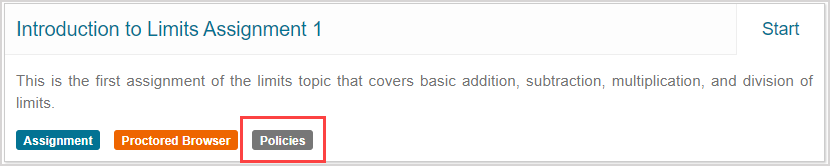
General assignment characteristics
Assignments consist of questions and question groups to assess your understanding of lesson content.
Your responses to assignment questions are immediately graded by Möbius with displayed feedback on how you performed.
There are five main types of Möbius assignments:
- Anonymous practice
- Homework or quiz
- Mastery dialog
- Proctored exam
- Study session dialog
NOTE: An adaptive assignment is an additional specialized type of assignment. You're presented with questions that the instructor has organized by difficulty or category. As you progress through the assignment, the questions you see are dependent on your previous responses. The possible types of adaptive assignments are:
- Anonymous practice
- Homework
- Quizzes
- Proctored exams
All of these possible types of adaptive assignments are recorded in the Gradebook except for adaptive anonymous practice assignments. Check out Complete an adaptive assignment.
NOTE: Activities that contain document upload questions, essay questions, and some Math Apps aren't automatically graded by Möbius. Instructors must grade these types of responses manually. You'll be able to view your assignment in the Gradeboook at a later date to view your grade and any available feedback for these question types. Check out View my past grades.
Anonymous practice
Anonymous practice assignments are a series of questions that you submit responses to one question at a time and can freely navigate the question series in any sequence.
These assignments are ideal for independent study with unlimited attempts.
Your responses are saved as you navigate through the assignment.
The total number of questions in the assignment is indicated when you click the Questions drop-down list.
Questions may vary between attempts depending on how your instructor designed the content.
You can skip questions (but the system will give you a warning that a question is incomplete upon submitting for grading).
All responses are submitted at once for grading to see how you performed, but your grade and responses:
- Aren't tied to your user profile
- Aren't recorded in the Gradebook
- Don't count as a credit that is awarded for completion
- Aren't saved when you begin a new attempt or close your browser
Anonymous practice assignments are available through Anonymous Access (check out Use anonymous access).
Homework or quiz
Homework and quiz assignments are classic graded assessment tools that allow multiple attempts.
Homework and quizzes are a series of questions that you can freely navigate through in any sequence.
Your responses are saved as you navigate through the assignment.
The total number of questions in the assignment is indicated when you click the Questions drop-down list.
All responses are submitted at once for grading and are recorded in the Gradebook.
Your grade and responses are available for review later in the Gradebook.
Mastery dialogs
Mastery dialogs require you to correctly answer a question or a minimum number of related questions from a question pool in a specific sequence before continuing through levels of the assignment until completion.
You must demonstrate your mastery at a series of selected questions.
Penalties can also be defined if certain questions are answered incorrectly so that you must answer extra questions to re-establish your mastery.
The question pool for a mastery dialog are carefully selected by your instructor to illustrate specific academic objectives.
Questions in mastery dialogs are usually algorithmically designed so that limitless versions of questions are generated.
There's no pre-established number of questions to be used in mastery dialogs.
Questions are displayed one at a time and submitted for grading one at a time (instead of having the entire assignment graded at once).
A Progress Report box is displayed during your attempt that updates in real-time with information about your mastery of the academic objectives.
Your responses are recorded in the Gradebook.
Proctored exam
Proctored exam assignments are activities with increased security to promote assignment integrity and confirm your identity (check out Complete a proctored exam).
You can navigate freely between questions and answer questions out of sequence until you submit your assignment for grading.
Your responses are saved as you navigate through the assignment.
The total number of questions in the assignment is indicated when you click the Questions drop-down list.
Proctored exams can require:
- Proctor log in for you to begin your attempt
- Proctor log in for you to submit your attempt for grading
- Password authorization to begin your attempt
- A Proctored Browser to lock your browser to full-screen (check out Complete a proctored exam in Proctored Browser Mode)
Graded results on proctored exams are automatically recorded in the Gradebook; however, you may not be able to view results or feedback until after the exam due date.
Study session dialog
Study session dialogs are flashcard-style learning where you can attempt question after question with no limit.
The question pool for a study session dialog are carefully selected by your instructor to achieve specific academic objectives.
Questions are displayed one at a time and submitted for grading one at a time (instead of having the entire assignment graded at once).
Questions in study session dialogs are usually algorithmically designed so that limitless versions of questions are generated.
There is no pre-established number of questions to be used in study session dialogs.
A Progress Report box is displayed during your attempt that updates in real-time with information about your achievement of the academic objectives.
You can control the study process by skipping questions, leaving the assignment, or moving to the next learning objective at any time.
Your responses are submitted one at a time for grading to see how you performed, but your grade and responses:
- Aren't tied to your user profile
- Aren't recorded in the Gradebook
- Don't count as a credit that is awarded for completion
- Aren't saved when you begin a new attempt or close your browser
Hints and feedback are usually available while you work but depend on your instructor's design.
Study session dialogs are available through Anonymous Access.
General lesson characteristics
Lessons consist of a collection of interactive pages that contain content blocks (check out Navigate a lesson).
Content blocks can be:
- Questions
- Question groups
- Text
- Math Apps
- Interactive narratives
Pages can be grouped into sections.
During the lesson, you're able to navigate between pages as well as sections.
Lessons aren't usually graded, but your instructor can assign a property to a lesson so that it's submitted for grading and recorded in the Gradebook (just like an assignment).
What's next?
Now that you've reviewed the types of activities that you might encounter, you're ready for: