Enter my response with proper math syntax
Proper mathematical syntax is required while entering your response to questions whether you're using Text Mode or Symbol Mode for your responses.
TIP: Check out Choose a math entry mode to learn about the differences between Text Mode or Symbol Mode for math entry.
To see how to enter proper math syntax in Möbius:
NOTE: When using Symbol Mode, the Equation Editor employs a Syntax Checker to support you in entering proper math syntax.
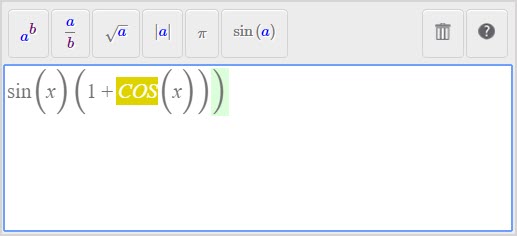
Check out Work with the Syntax Checker to learn how to make the most of this tool.
NOTE: You can preview your Text Mode response by clicking the preview icon![]() .
.
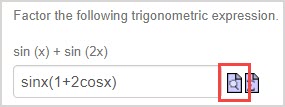
Using the preview ensures that your entry is being properly interpreted by Möbius. If your preview is blank or doesn't appear as expected, it may be because you aren't using the correct syntax.
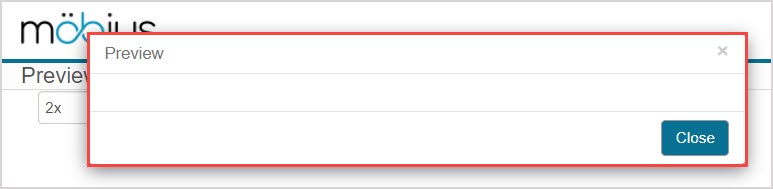
Mathematical expression syntax
When entering formulas and expressions as your response, use standard mathematical notation that's similar to that used by a graphing calculator (Example — (x^2-2*x+1)*2*sin(x)*(x^2+1)*e^(-x^2) is accepted).
Here are some notes on using mathematical expression syntax when entering your response:
- Place the argument of a function in parentheses () (Example — enter sqrt(3x) not sqrt 3x, which is interpreted as (sqrt(3))*x)
- Be sure to include parentheses () (Example — the expression 1/(x+1) is different from 1/x+1 which Möbius interprets as
 )
)
TIP: Remember to preview your response whenever possible using the preview icon![]() to ensure that the syntax that you're using is properly interpreted by Möbius.
to ensure that the syntax that you're using is properly interpreted by Möbius.
Variable name syntax
The variable(s) in your response must be identical—this includes case sensitivity—to the variable(s) used in the question statement.
If these don't match, your response will be graded as incorrect (Example — if the question uses the variable t, but you've entered a response that uses T, your response won't match the defined correct answer and will be graded as incorrect).
Function and operator syntax
Jump to section
Functions and operators require specific syntax and notation when they're used within your response.
Some notation applies to all of Möbius, while others apply specifically to questions that require you to respond with Maple Syntax.
Maple Syntax — The language that the MapleTM math engine uses to interpret mathematical expressions.
NOTE: In general, you can assume that you should be using Möbius syntax unless your instructor has provided specific instructions that you're required to respond using Maple syntax.
Arithmetic
| Arithmetic | Syntax for Möbius or Maple |
|---|---|
| Addition | + |
| Subtraction | - |
| Multiplication | * |
| Division | / |
| Exponentiation | ^ |
TIP: Alternatively, for multiplication with Möbius syntax, you can use:
- Two letters with a space (Example — x y)
- A letter and a number with or without a space (Example — 2x or 2 x)
However, for multiplication with Maple syntax, you must include an asterisk (*) (Example — 2*x and not 2x; x*y and not xy; x*y and not x y).
Trigonometric functions
| Function | Syntax for Möbius or Maple |
|---|---|
| Sine | sin |
| Cosine | cos |
| Tangent | tan |
| Inverse sine | arcsin |
| Inverse cosine | arccos |
| Inverse tangent | arctan |
| Secant | sec |
| Cosecant | csc |
| Cotangent | cot |
NOTE: Arguments of trigonometric functions are evaluated in radians. The results of the inverse trigonometric functions are evaluated in radians.
Hyperbolic trigonometric functions
| Function | Möbius syntax | Maple syntax |
|---|---|---|
| Hyperbolic sine | hypsin | sinh |
| Hyperbolic cosine | hypcos | cosh |
| Hyperbolic tangent | hyptan | tanh |
| Hyperbolic secant | hypsec | sech |
| Hyperbolic cosecant | hypcsc | csch |
| Hyperbolic cotangent | hypcot | coth |
| Inverse hyperbolic sine | archypsin | arcsinh |
| Inverse hyperbolic secant | archypsec | arcsech |
| Inverse hyperbolic cosecant | archypcsc | archcsch |
| Inverse hyperbolic cotangent | archypcot | arccoth |
NOTE: Arguments of trigonometric functions are evaluated in radians. The results of the inverse trigonometric functions are evaluated in radians.
Numbers and constants
| Number or constant | Möbius syntax | Maple syntax |
|---|---|---|
| 2.71828... | e | exp(1) |
| 3.14159... | Pi | Pi |
| Scientific notation | E | E |
 | N/A* | I |
| Infinity (∞) | infinity | infinity |
TIP: The E for scientific notation is entered between the coefficient and the order of magnitude (Example — 290,000,000 would be 2.9E8).
NOTE: For the square root of -1, it's a capital letter i.
Functions
| Function | Möbius syntax | Maple syntax |
|---|---|---|
| Limit of a function ƒ | N/A* | limit(f, x=a) |
| Derivative or partial derivative of a function ƒ | N/A* | diff(f, x) |
| Integral of a function ƒ | N/A* | int(f, x) |
| Absolute value | abs(x) | abs(x) |
| Square root | sqrt(x) or x^(1/2) | sqrt(x) or x^(1/2) |
| Exponential | e^x | exp(x) |
| Logarithm base b | N/A* | log[b](x) |
| Logarithm base 10 | log(x) | log10(x) |
| Natural logarithm (base e) | ln(x) | log(x) or ln(x) |
IMPORTANT: When you're required to respond using Maple syntax, your instructor should indicate in their question statement that:
- log[10] in Maple is interpreted as log base 10
- log in Maple is interpreted as log base e