Enter physical unit equivalents
Some questions within your activities will require a numerical response combined with a physical unit of measure.
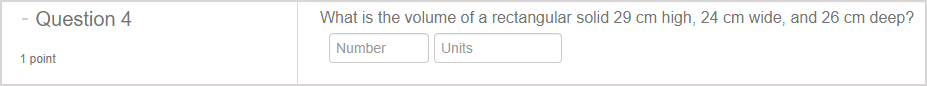
Möbius has a predefined set of physical unit equivalents that are recognized when you enter them within your response.
View the accepted physical unit equivalents
To view the tables of the physical unit equivalents that are accepted by Möbius while completing a question:
Click within the Units entry field.
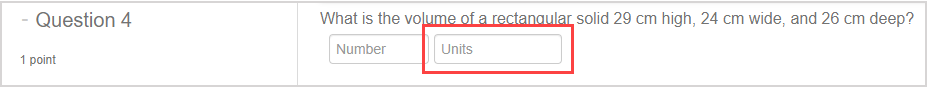
Click the Units Help link that appears in the Question Number pane.
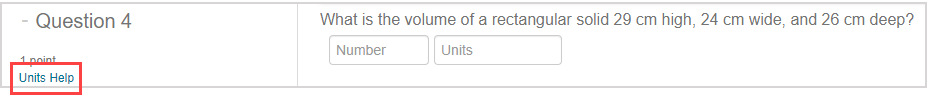
The Units Help screen displays all of the accepted units of measure.
TIP: The prefixes that you would type into the entry field are listed under the table heading of Prefix. The units that you would type into the entry field are listed under the table heading of Unit. Example — To enter the units for amps, you would enter A as it is displayed under the Unit heading:
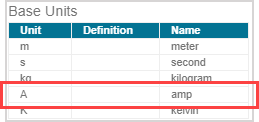
NOTE: Read the instructions in your question carefully. Your instructor may have specified a non-standard, custom table of unit equivalents that would override the default equivalents listed in the tables that appear. If there's no reference to a custom table of equivalent units, then you can assume that these default units in the provided tables are recognized for your question.
NOTE: For the SI/Metric Units (Accept Prefixes) set of tables, the listed SI prefixes can be applied to the other tables of units in this section (Example — kJ/mol or MHz or kg*m^2).
NOTE: For the SI/Metric Units (No Prefixes) set of tables, SI prefixes can't be added to the units listed in this section (Example — dmeter (for decameter) wouldn't be accepted).
NOTE: Möbius accepts equivalent answers with different units as long as both units are recognized (Example — if the correct answer is 120 cm, then 1.2 m or 1200 mm will also be accepted as correct).
NOTE: The U.S. Customary/ Imperial Units set of tables represents the commonly used units from the U.S. Customary System and the Imperial System (Example — yards).