Instructor introduction to placement testing
Welcome to the Möbius MAA Placement Test Suite!
Efficiently place your incoming students in the right mathematics courses using the renowned Mathematical Association of America (MAA) placement tests offered online through the Möbius platform.
This help topic covers:
- The value and history behind placement testing
- Details on the available MAA placement test offerings
- An overview of how placement testing is implemented in Möbius
- Getting to know Möbius
- Creating and modifying your Möbius user profile
TIP: Already familiar with placement testing and comfortable with the Möbius platform and the placement testing workflow? Then you're ready to dive in and start managing your placement test class, your placement test content, and users! Check out the Instructor Placement Testing Guide for links to specific help topics that will get your placement testing class in full swing.
Learn more about placement testing
The purpose of placement testing
Since students enter post-secondary institutions with diverse goals, backgrounds, and abilities, a mechanism is needed to place these incoming students into the appropriate first-level mathematics courses.
While there's a consensus among professional test-makers that education decisions shouldn't be based solely on a single test score, tests still typically play a dominant role in how an institution views each student’s placement profile.
The Möbius MAA Placement Test Suite is a system that offers validated placement tests, as well as algorithmic versions of these tests, developed by the Mathematical Association of America (MAA) and administered using the online testing environment of the Möbius platform.
The standard tests used in the Möbius MAA Placement Test Suite were developed by panels of college and university faculty and administered to students at several institutions.
For the last several decades, colleges and universities have trusted this set of MAA placement tests.
The algorithmic questions are based on the algorithms used to create the original parallel forms of the standard placement tests, with all algorithmic questions having been reviewed and approved by the MAA.
The validity of MAA placement testing has partnered with the reliable and capable Möbius platform to permit flexible scheduling, test customization, immediate grading, and rapid report generation.
Möbius placement test topics and details
There are dozens of pre-built MAA placement tests available in Möbius, with each test consisting of 25 to 32 multiple choice questions.
Standard mathematical notation is used, so questions appear just as they would in a textbook.
For many non-algorithmic tests, multiple forms of a test are provided to allow for flexibility in test delivery (the content areas of the parallel forms are the same, but the questions may differ slightly).
For algorithmic tests, the numerical values in each question are randomly generated to reduce the potential for cheating and allow for even greater flexibility in test delivery.
The Möbius MAA Placement Test Suite covers the following topics:
- Skill-based topics:
- Advanced Algebra
- Algebra
- Arithmetic and Skills
- Basic Algebra
- Calculus Readiness
- Trigonometry and Elementary Functions
- Concept-based topics:
- Algebra and Precalculus Concepts Readiness
- Calculus Concepts Readiness
- Additional topics:
- High School Prognostic Tests
Overview of placement testing in Möbius
New to the process of implementing the Möbius MAA Placement Test Suite within your organization?
Here's the overall workflow for placement testing in Möbius:
TIP: After you've reviewed the overall workflow of placement test implementation, check out the Instructor Placement Testing Guide for details on how to get placement testing up and running within your organization.
1. Access your placement testing class
Once you log in to Möbius, you'll land on the System Homepage that displays all of the classes that you're enrolled in, including your placement testing class, which will be displayed under the Classes Where My Role Is Instructor heading.
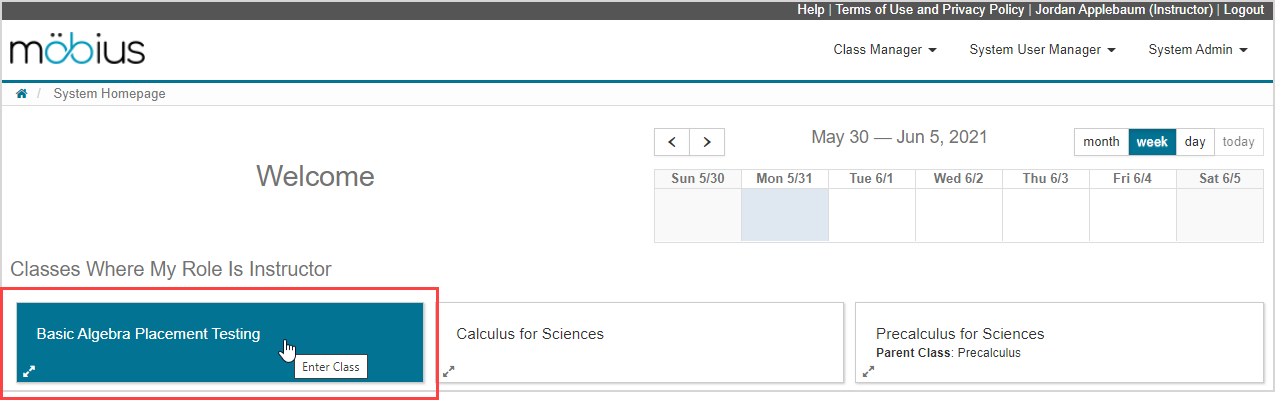
NOTE: If you're responsible for creating your own placement testing class, it will also appear on the System Homepage under the Classes Where My Role Is Instructor heading once you complete the class creation process.
Clicking to enter the placement testing class navigates you to the placement testing class's Class Homepage.
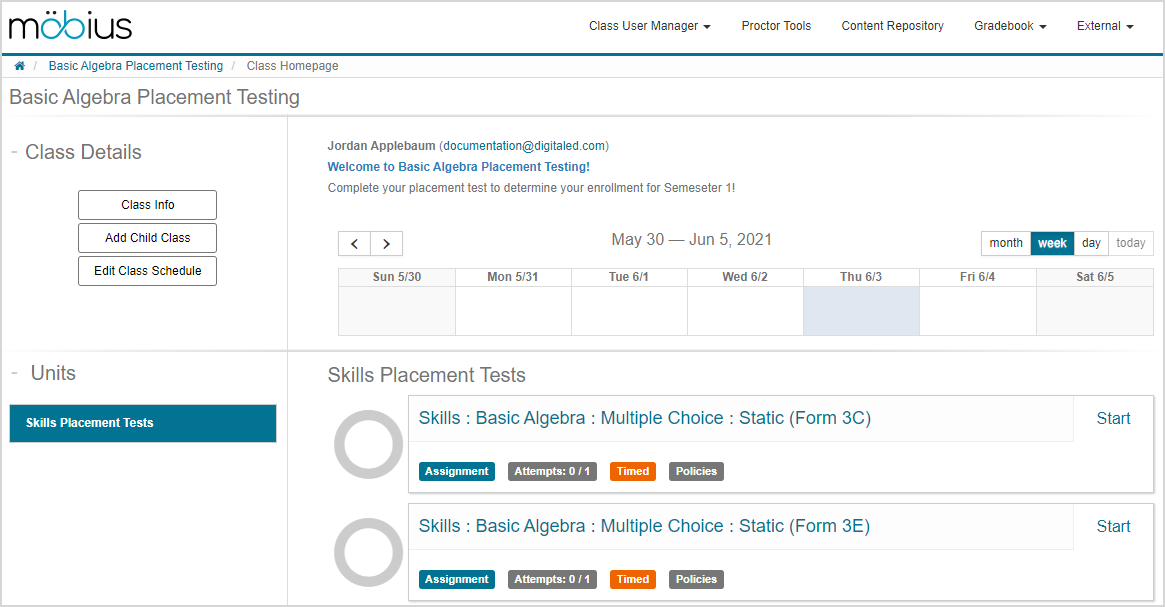
From the Class Homepage, you'll be able to perform placement testing tasks such as:
- Adopting a placement test to deploy to your students
- Managing placement test policies, properties, and dates
- Managing the students who'll be taking your placement test
- Managing the users who'll be supporting the administration of your placement test and placement testing class (Example — other instructors or proctors)
TIP: You'll also have the ability to author and edit placement test content to customize new or existing placement tests.
2. Adopt your placement test content
Now that you're on the Class Homepage of your placement testing class, you can access the Content Repository to browse the available, pre-loaded MAA Concept Placement Tests and Skills Placement Tests.
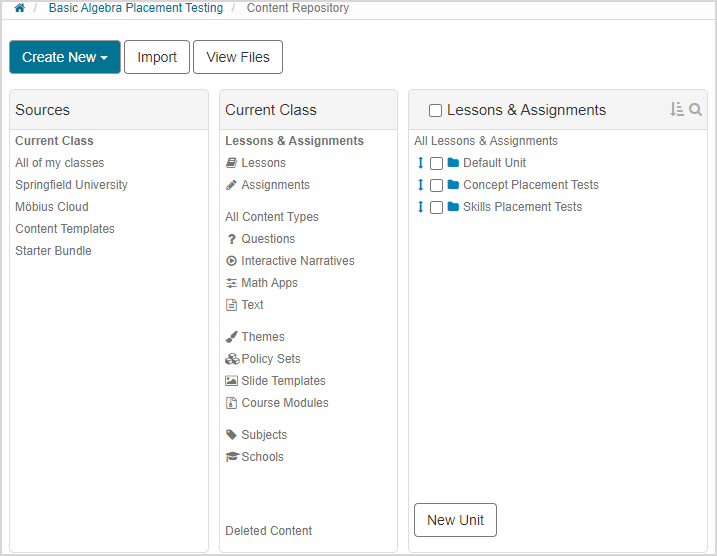
NOTE: Möbius placement testing classes are a special type of class that come pre-loaded with the MAA placement tests. If you're responsible for delivering placement testing, navigate to your Content Repository to make sure that you have access to the pre-loaded MAA content either in the:
- Current Class source of your placement testing class
- All of my classes source if you're enrolled in a placement testing child class
Contact your organization's Möbius administrator if you don't have access to this pre-built MAA content.
Once you select the placement test that you want make available to your students, you can modify its visibility so that students can access it.
TIP: If your placement testing class is a child class, you'll first want to clone the inherited placement test from the parent class.
In addition to adopting an existing and approved MAA placement test, the flexibility of the Möbius platform enables you to use any combination of the following methods:
- Create a new placement test from scratch
- Edit existing versions of placement tests to make new iterations
- Author new individual questions to insert into new or existing placement tests
To complement the test creation and question authoring capabilities of Möbius, you can also control a range of placement test properties such as:
- A minimum passing score
- Date of availability to students
- Time limit
- Number of allowed attempts
- Whether or not proctor authorization is required for the student to begin or submit their attempt
- And more...
3. Manage the users in your placement testing class
Once your placement test is designed and ready to be deployed to students, you can then manage the user profile creation and enrollment of users for your placement testing class.
NOTE: Seamless LTI integration with your Learning Management System (Example — Blackboard®, Brightspace®, Canvas™, Moodle™, etc.) is also available.
User profile creation can be handled in two ways:
- By enabling users to create their own user profiles through self-registration
- By you or someone else who manages users (Example — your organization's Möbius administrator) creating new user profiles either individually or using a user roster file
Student enrollment into your placement testing class can be handled in three ways:
- By permitting students to self-enroll
- By making a Class Link available
- By you or someone else who manages student enrollment (Example — your organization's Möbius administrator) enrolling students either individually or using a user roster file
NOTE: You can also enroll users other than students (Example — proctors or other instructors) to support you in the administration of your placement testing class.
4. Administer your placement test
Students who are enrolled into your placement testing class are eligible to complete your placement test.
By making the test visible to students on the Class Homepage, they'll then be able to launch their attempt and complete the placement test.
5. Review your students' placement test grades
Depending on your organization's protocols, you might be able to view the graded placement test results in the Möbius Gradebook.
You can then follow your organization's procedure for ensuring that students enroll in the correct courses based on their placement test performance.
Meet Möbius
The Möbius platform consists of many different components that, together, create the perfect environment for handling placement testing.
These introductory help topic links will get you oriented with the Möbius platform:
- Log in — View the different ways that you can log in to Möbius (Example — you can log in directly, through single sign-on, through your Learning Management System, or through LTI).
- Take a User Tour — Take a guided tour to discover the different key areas of the Möbius platform while working in your placement testing class.
- Navigate the System Homepage — You'll use the System Homepage to view and access all of your classes, including your placement testing class, which will appear under the heading of Classes Where My Role Is Instructor.
- Navigate the Class Homepage — All tasks specific to your placement testing class are performed from the Class Homepage of your placement testing class.
- Understand the Content Repository — This is your main content depot where you'll create, edit, and manage your placement tests and the questions they contain.
- Understand the Gradebook — This is the main portal where you'll be able to review students' grades when they've submitted their placement test attempt.
Get your Möbius user profile ready
Once you've logged in with your provided login credentials, use these help topic links to manage your Möbius user profile:
- Access and edit my user profile — Review and edit your user details as needed (Example — edit your display name, your User Tour preferences, etc.).
- Change my password — Update your Möbius password to increase your user profile security.
- Forgot my password — Reset your Möbius password if you've lost or forgotten it.
- Change my email — Update the email that's associated with your Möbius user profile.
What's next?
Now that you've learned more about placement testing and have gotten comfortable with the Möbius platform, you're ready to start building your placement testing class as well as manage its content and users:
Return to main Placement Testing Online Help