Resume an activity
Activities that can be exited during an attempt (without being submitted) can then be resumed at a later time.
Activity — A lesson or assignment in Möbius.
NOTE: Activities that can be resumed are identified with the in progress icon![]() .
.
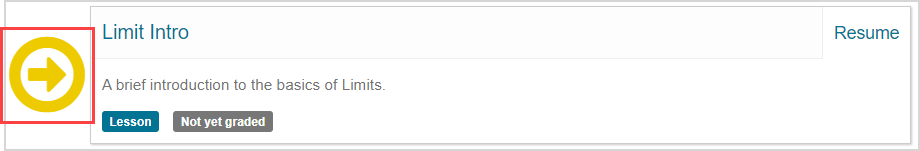
Check out the Class Homepage activity status icons section of the Navigate the Class Homepage help topic to learn about the possible activity icons that you'll see.
Click Resume from the activity's pane on the Class Homepage to continue working on your activity where you left off.

NOTE: If you exited from Proctored Browser Mode without submitting your attempt for grading, you'll be required to gain authorization to resume your attempt. Check out Complete a proctored exam in Proctored Browser Mode.
What's next?
Now that you've resumed your attempt and want to submit it for grading, you're ready for: