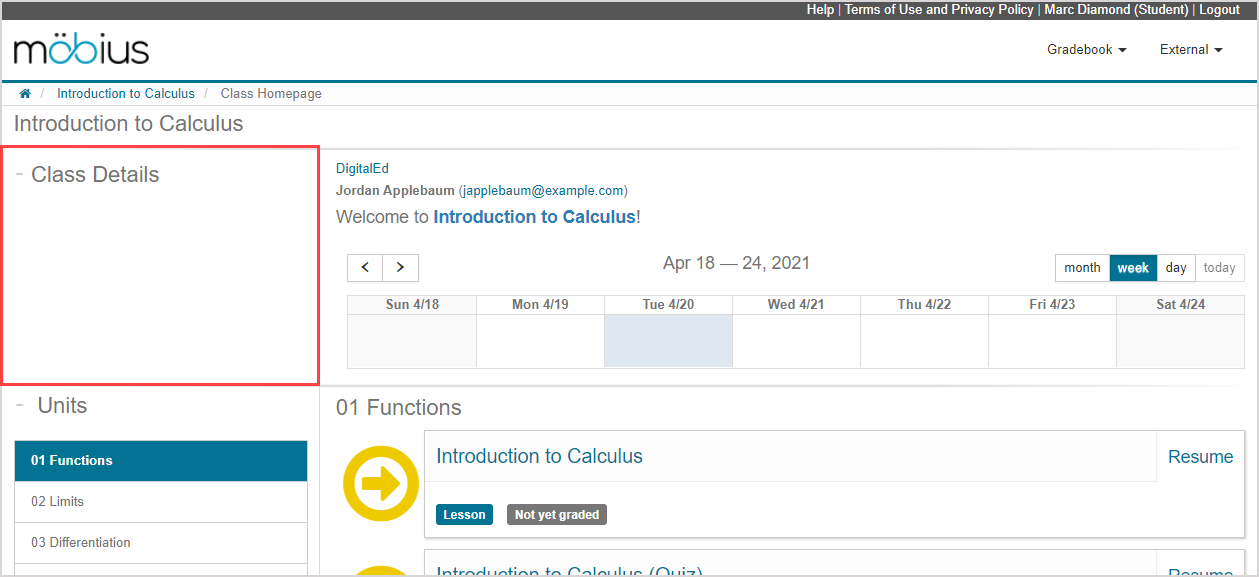Drop a class
There are two ways to drop a class that you're enrolled in:
- Click Drop Class on the Class Homepage
- Contact your instructor or organization's Möbius administrator if the Drop Class button isn't visible
Drop Class button
If your instructor has enabled the Allow Students to drop class property for the class, then the Drop Class button will appear on your Class Homepage in the Class Details pane.
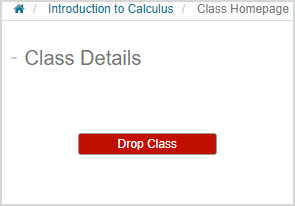
NOTE: If the Drop Class button isn't visible on your Class Homepage, contact your instructor or organization's Möbius administrator.
To drop a class using the Drop Class button:
Click the Drop Class button on the Class Homepage.
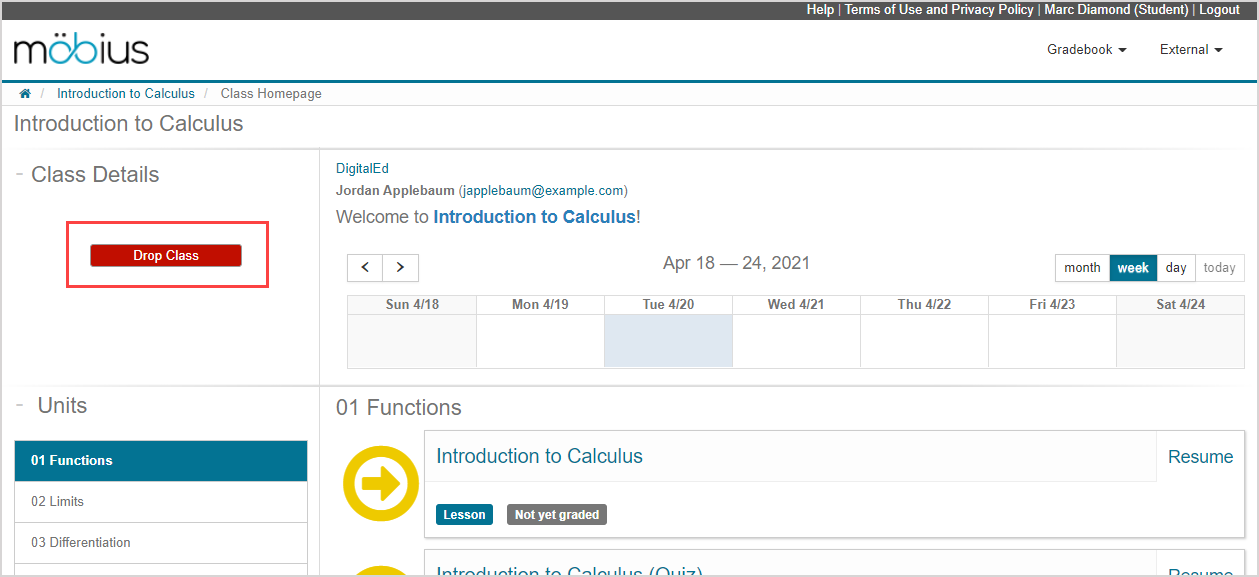
A message appears for confirmation of dropping the class . Click OK to drop the class.
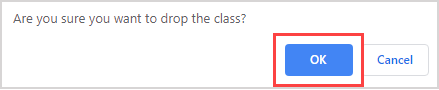
You're returned to the System Homepage and the dropped class no longer appears in the Classes I Am Taking pane.
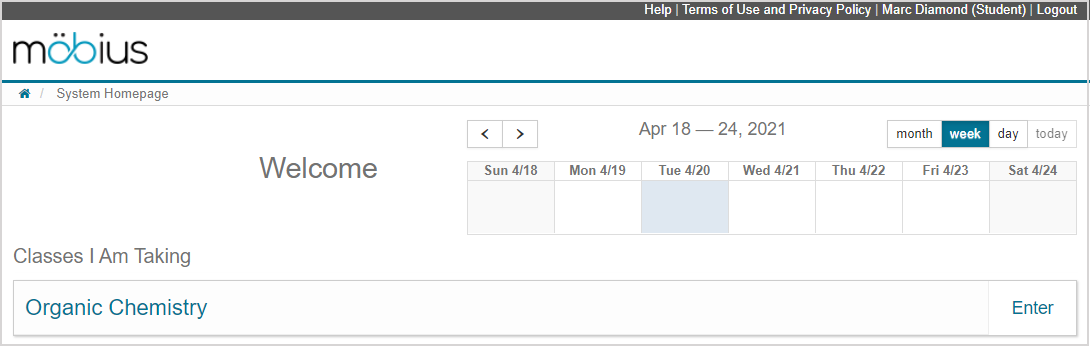
No Drop Class button visible
If you don't see the Drop Class button on your Class Homepage, contact your instructor or organization's Möbius administrator for assistance in dropping the class.