Navigate the student System Homepage
The System Homepage is the first page you'll land on after logging in to Möbius.
It acts as the main access point to the rest of your Möbius organization.
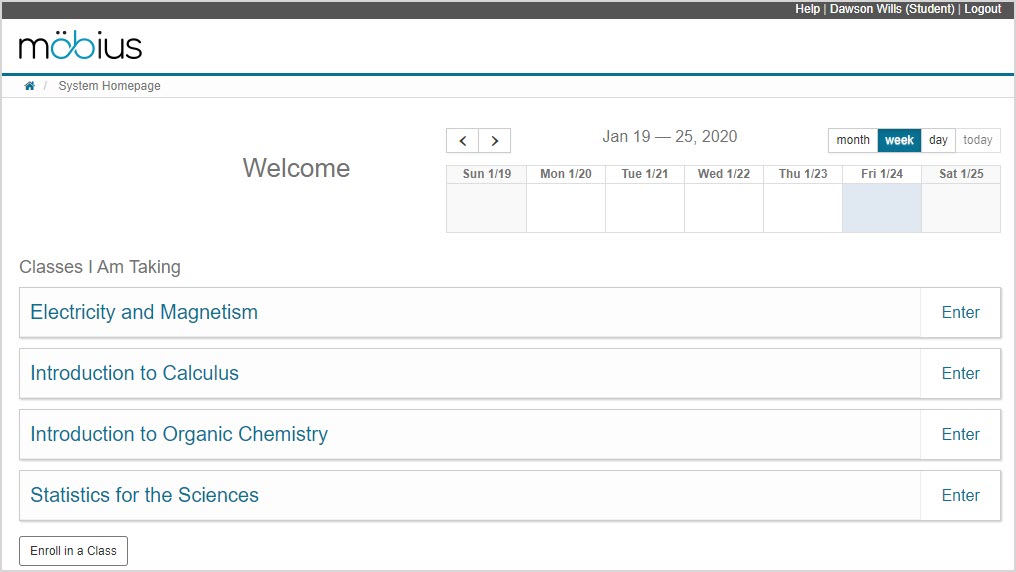
The System Homepage is how you'll access all of your classes.
System Calendar
The System Calendar displays:
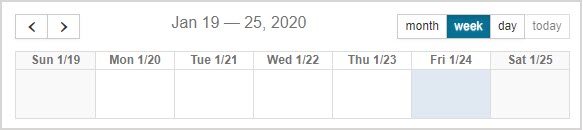
- All school events that are relevant to your Möbius organization.
- All class events and activity dates that are relevant to the classes that you're associated with.
- All private events that you've scheduled.
TIP: Check out Work with the calendars to learn more.
Class List pane
The System Homepage contains a Class List pane with the heading of Classes I Am Taking where you can access all of the classes that you're enrolled in.
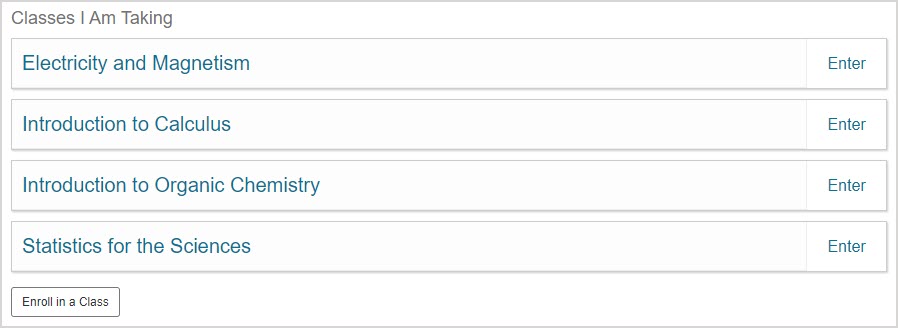
Click Enter on a class's individual pane to visit that class's Class Homepage.
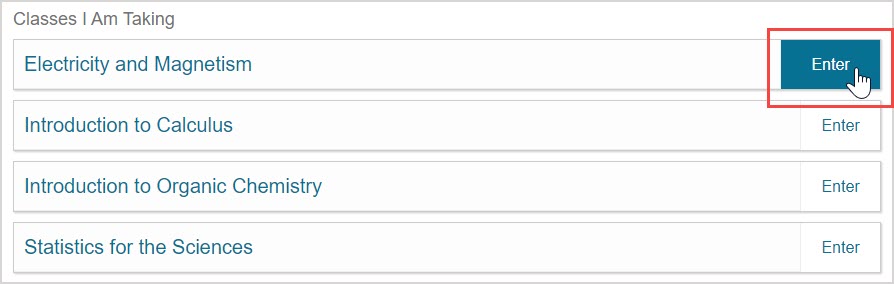
TIP: Check out Navigate the student Class Homepage for more details on the Class Homepage.
TIP: If your class isn't listed under the Classes I Am Taking heading, or you want to enroll in additional classes, check out Enroll in a class.
NOTE: You could have a system role of student (which will display under the Classes I Am Taking heading in the Class List pane), but have a class role other than student in other classes. These other roles will then display under other headings in the Class List pane. Check out View my classes. Example — A student will have a system role of student, but they could also be assigned as an instructor in another class as a teaching assistant. This means that the Classes Where My Role Is Instructor heading will be visible on your System Homepage.
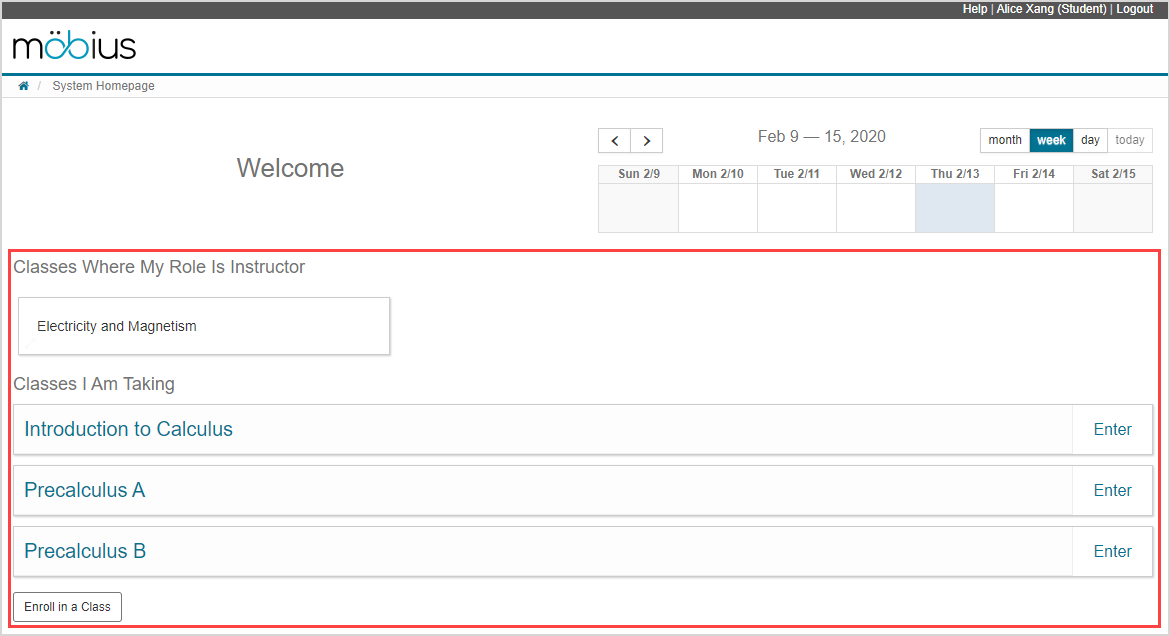
What's next?
Now that you've understood the System Homepage, you're ready for: