Create a featured class
Jump to section
Featured class — Specifically defined subset of parent classes whose content can be inherited—or shared—to other classes in your organization.
Content — Any component relating to the subject matter of a class (Example — Questions, Text, Lessons, Assignments, Interactive Narratives, Units, etc.).
Featured classes appear listed in the Inherit content from drop-down list in the Class Details pane while creating a class.
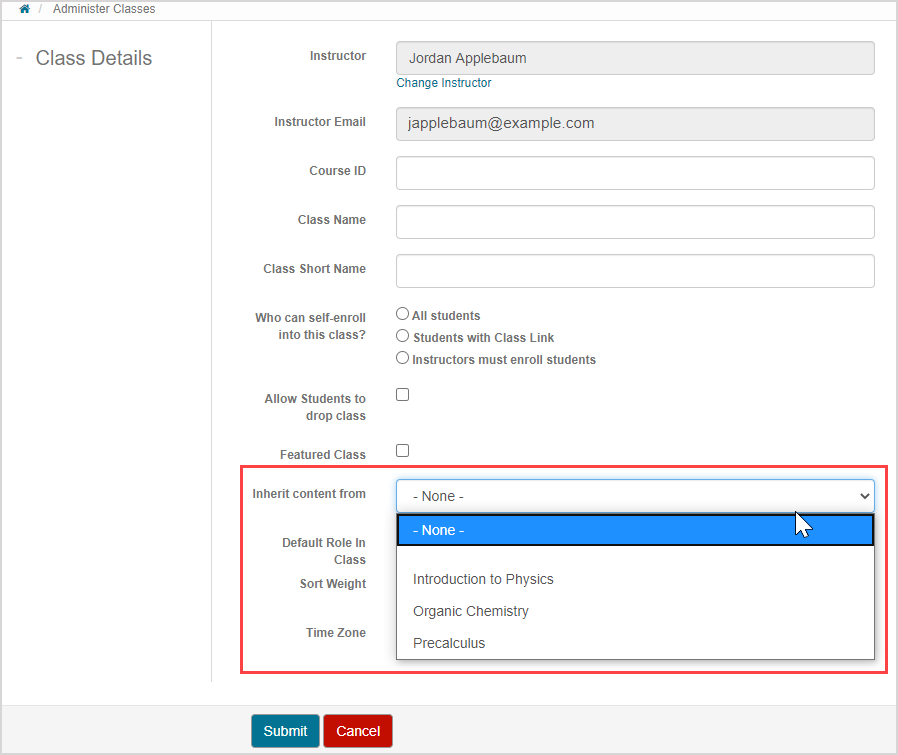
A class is defined as a featured class from the Class Details pane while creating or editing a class.
When creating another class, if it is set to inherit content from the featured class, then the new class is a child class and the featured class is its parent class.
Parent class — Class that hosts the content that is inherited by child classes.
Child class — Class that inherits content from a parent class.
Benefits of featured classes:
- Share your class's content with other instructors—or borrow theirs—to strengthen your organization's pool of teaching material.
- Manage the content of multiple sections of a large class in bulk.
- Content for all child classes is pulled from a common pool of material for consistency between classes.
- Child classes can still contain their own unique content without affecting the featured class's or other child classes' content.
Special notes for featured classes:
- Modifications made to the featured class's content automatically propagate to all affected child classes.
- Inherited content can't be edited directly within a child class.
- To edit inherited content, it must first be cloned into the child class.
- Content properties and Policy Sets are also inherited and can be modified within each child class.
NOTE: Content inherited from another class is indicated by the shared icon![]() in the Content Repository.
in the Content Repository.
NOTE: A non-featured class is a class that isn't defined as a featured class.
Define a class as a featured class
You can define a class as a featured class during class creation or at anytime while editing an existing class.
A featured class is defined by selecting the Featured Class check box in the Class Details pane.
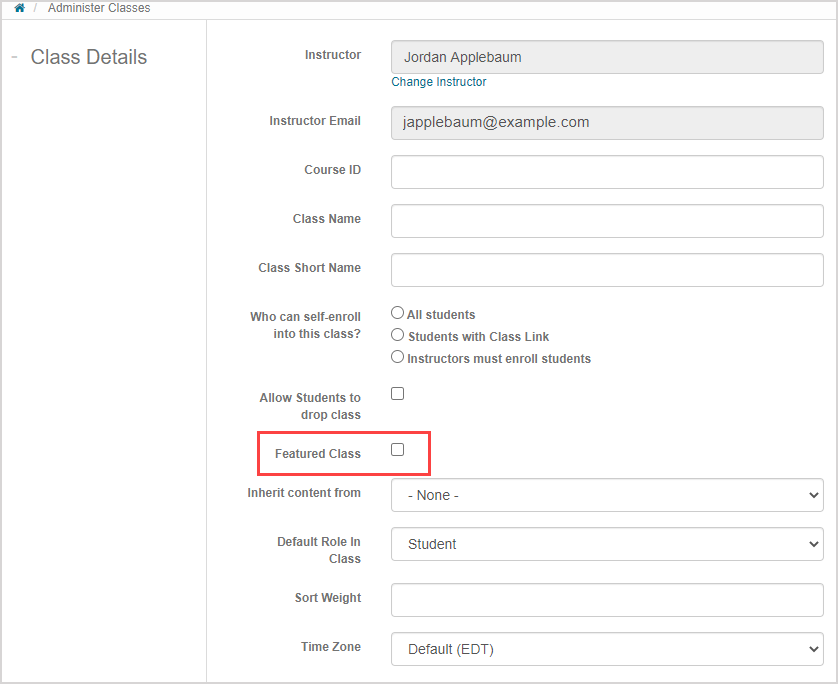
NOTE: This check box can be selected and deselected at any time. This does not affect any existing parent-child class relationships.
TIP: Check out Create a class and Edit a class for more details on creating and editing class details.
What's next?
Now that you've created a featured class, you're ready for: