Delete an activity
Jump to section
Warning message for deleting parent and inherited activities
Deleting a parent activity from all child classes
You can delete an activity, which is a Möbius lesson or assignment, from your class.
Deleting an activity makes it inaccessible to all users in your class, moves it to the Trash bin in the Content Repository for your class, and deletes test records and grades from the class Gradebook.
Deleting an activity won't delete its contained content from your Content Repository (Example — the questions from a deleted assignment are still available in the Questions folder of your Content Repository).
Activities can be deleted from your independent class, but also from classes with a parent-child relationship that involve inherited activities.
IMPORTANT: Once an activity is deleted, it can't be restored.
TIP: Modifying the visibility and availability of your activity are alternatives to deletion. Check out Control activity visibility.
NOTE: Deleting an activity with in-progress student attempts will remove the activity from the student Class Homepage and calendars. If the student navigates to a different question, page, or section within the activity, or clicks Submit or Quit & Save, they'll receive the error message that Möbius is unable to load the requested page. Clicking Close from the error message navigates the student back to the System Homepage.

Delete an activity
To delete an activity from your class:
Click Content Repository on the Class Homepage.
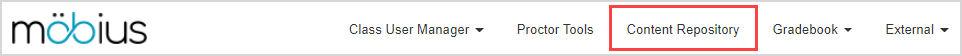
Click Lessons & Assignments in the Current Class pane.
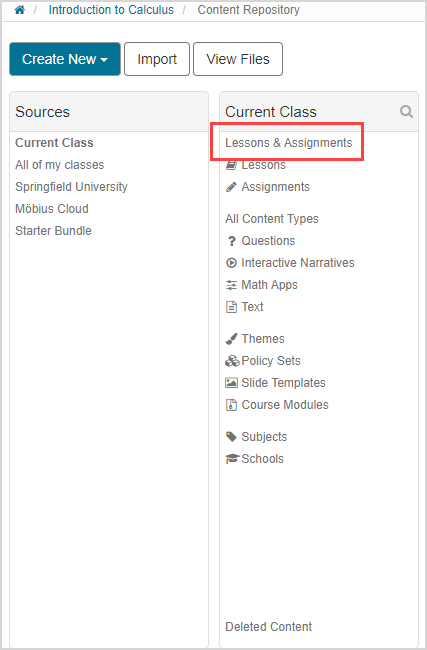
Navigate to the activity that you want to delete.

Click the check box of the activity that you want to delete.

TIP: You can click more than 1 check box to delete multiple activities at once.

Click Delete in the bottom banner.

Click Confirm.

A warning message appears to notify you that your deletion selection is permanent. Click Confirm.

IMPORTANT: Check out Warning message for deleting parent and inherited activities to understand how the warning message and options may change depending on whether the activity is shared or inherited with another class.
The assignment is deleted from your Content Repository.

NOTE: Prior to Möbius 2023.0, this activity would be permanently deleted from any child classes without test records for this activity in the Gradebook, as well as the current class regardless of existing test records in the Gradebook.
Warning message for deleting parent and inherited activities
When deleting an activity, you'll receive a warning that test records will be deleted.
The warning message and options for deletion depend on whether the activity is shared or inherited with another class.
Deleting a parent activity from all child classes
Parent activity — When the activity to be deleted is in a parent class, and shared with all of its child classes.
When deleting an activity from a parent class, you can choose if the activity will also be deleted from all the child classes.
The warning message will also advise the number of activities and test records to be deleted, and allow you the option to delete all inherited copies of the activity in all child classes.
To delete all inherited copies of the activity in all child classes, select the Delete from child classes also radio option; then click Confirm to proceed.

NOTE: You can choose the radio option Delete from this class only if you don't wish to affect the child classes.

If you choose this option, then the activity will be deleted from the parent class only, and a copy will still be available in the child class.
Deleting an inherited activity from a child class
Inherited activity — When the activity to be deleted is in a child class, and has been inherited from a parent class.
Inherited activities are indicated with the inherited icon![]() .
.

When deleting an inherited activity from a child class, the warning message will advise the number of activities that will be deleted from the class, as well as the number of test records in the Gradebook of this class that will also be deleted; no other classes will be affected.
Click Confirm to delete the activity from the current child class only.

NOTE: Prior to Möbius 2023.0, inherited activities in a child class could only be hidden.
Deleting an independent activity
Independent activity — When the activity to be deleted only exists within your current class and isn't inherited from or by another class.
When deleting an independent activity, the warning message will advise the number of activities that will be deleted, as well as the number of deleted test records in the Gradebook of this class.
Click Confirm to delete the activity.
