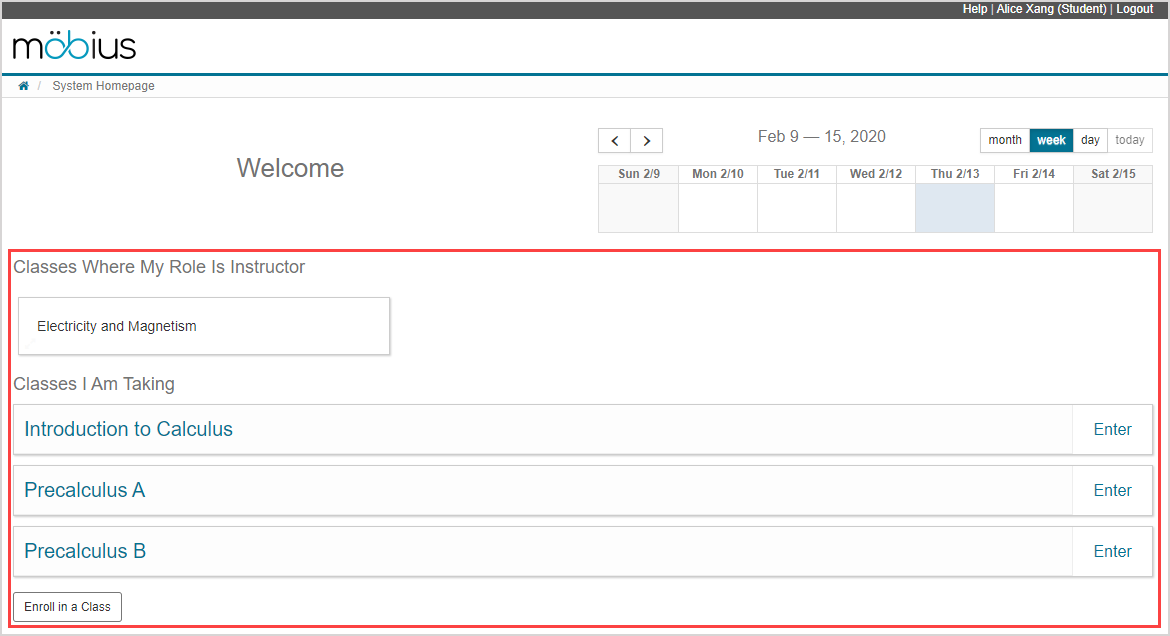View my classes
The classes that you're enrolled in are displayed in the Class List pane on the System Homepage.
The Classes I Am Taking heading in the Class List pane shows the classes that you're enrolled in as a student:
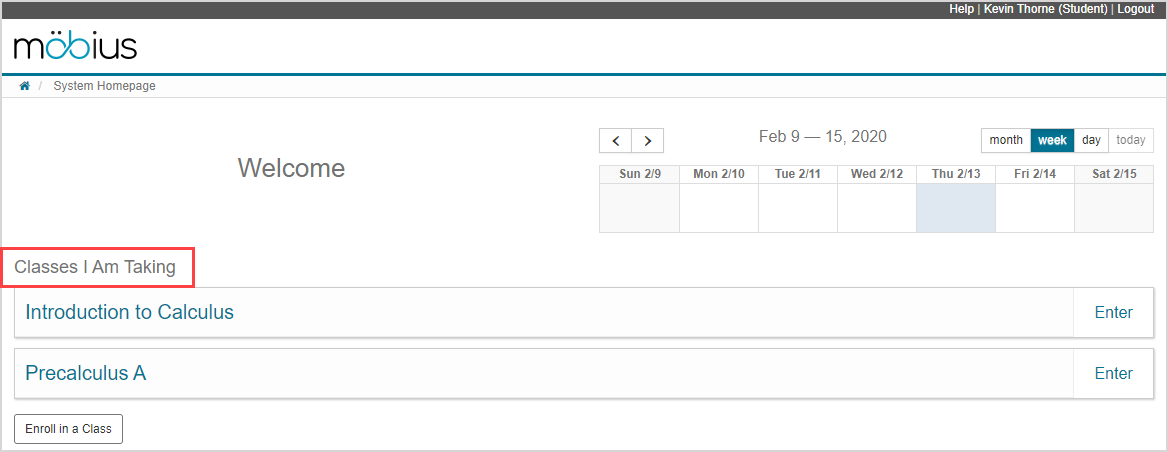
The Classes Where My Role Is Instructor heading in the Class List pane shows the classes that you're enrolled in as an instructor:
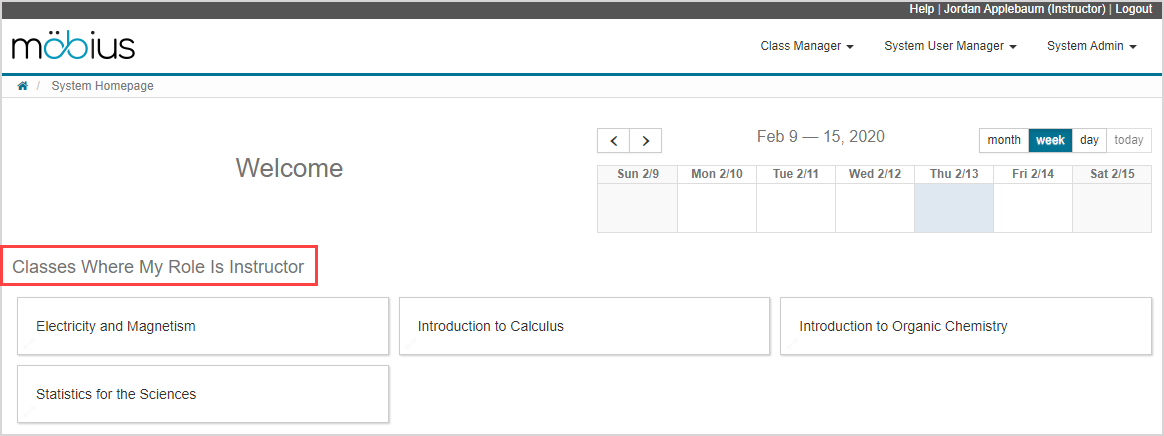
The Classes Where My Role Is Proctor heading in the Class List pane shows the classes that you're enrolled in as a proctor:
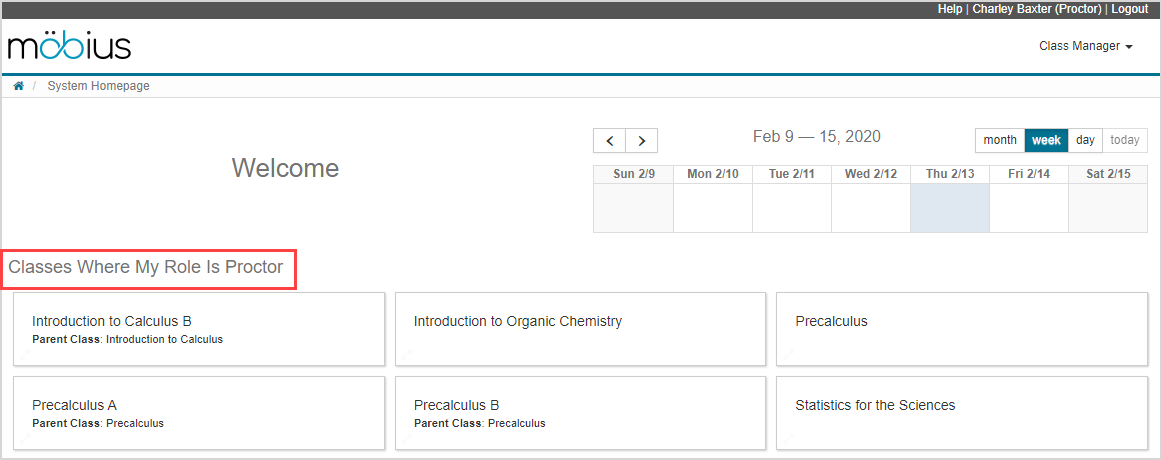
NOTE: A user can have a specific system role but multiple class roles. Therefore, multiple headings will be displayed in the Class List pane. Example — A user could have a system role as a student, but also be assigned as an instructor in another class as a teaching assistant. This user will then have two headings in their Class List pane: Classes Where My Role Is Instructor and Classes I Am Taking.