Log out
To log out of Möbius, click Logout at anytime.
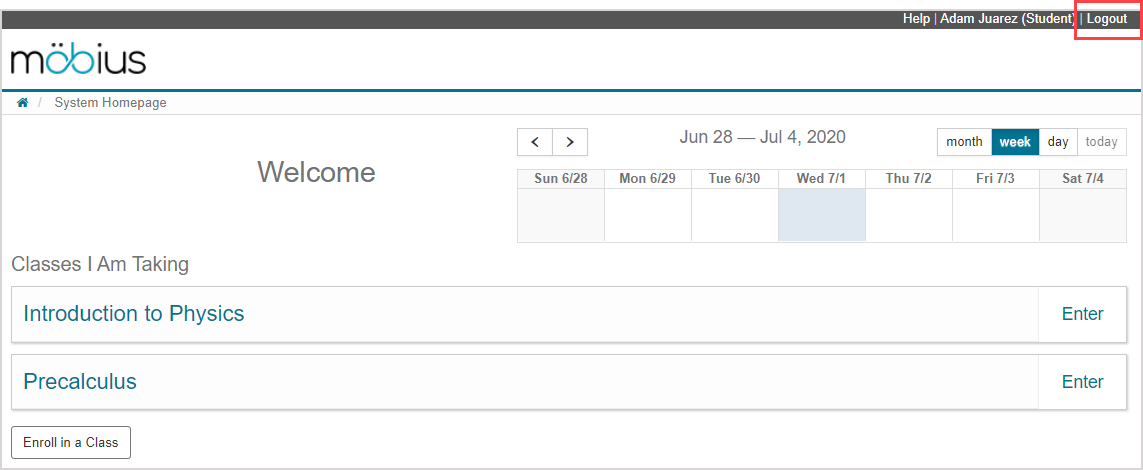
TIP: It's best practice for all users to log out of Möbius when it's not in use to:
- Ensure your account's security
- Protect your personal information
- Protect your activity attempts and grades
IMPORTANT: If you're using a Proctored Browser for an activity, you'll first have to exit the Proctored Browser mode to be able to access the Logout button. However, exiting a Proctored Browser will send an alert to your instructor that you've left the full-screen mode and you'll require re-authorization to resume your attempt.
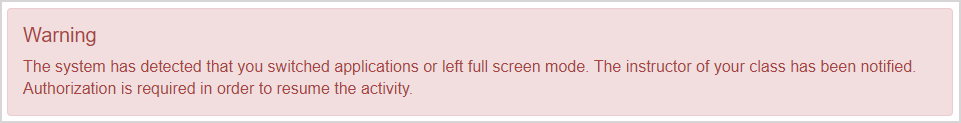
IMPORTANT: If your activity has a time limit, logging out before submitting your attempt doesn't stop the timer. If the timer expires while you're logged out and then you log in to resume the activity, you'll be required to submit your attempt regardless of its completion status.
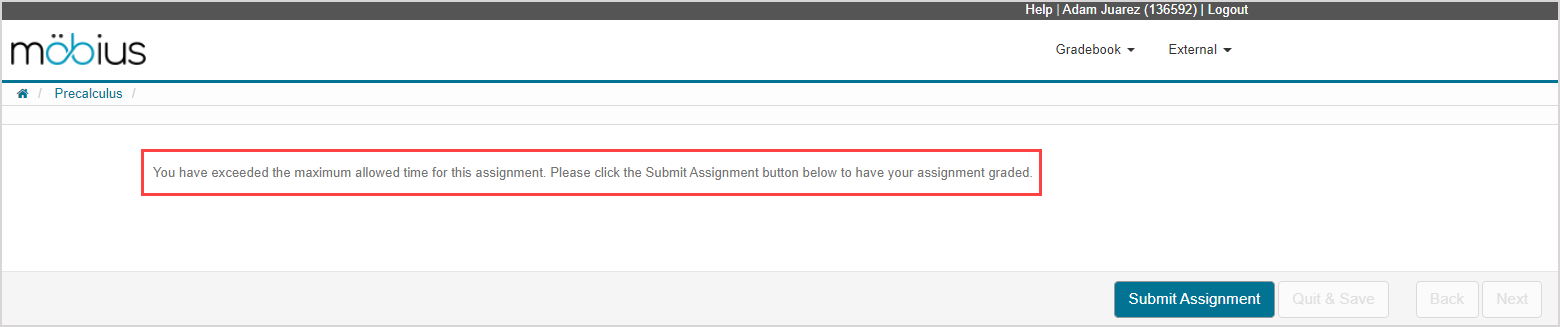
NOTE: Anonymous users use Möbius without logging in and, therefore, don't need to log out.