Edit a Policy Set
To edit an existing Policy Set:
Click Content Repository from the Class Homepage.
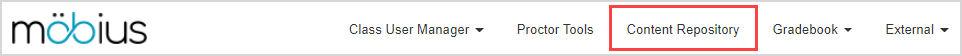
Click Policy Sets from the pane of your selected source.

Click the Policy Set name.

Click Edit in the selected Policy Set preview panel.

TIP: In general, inherited content first needs to be cloned in order for it to be editable. However, you can edit an inherited Policy Set without needing to clone it first.
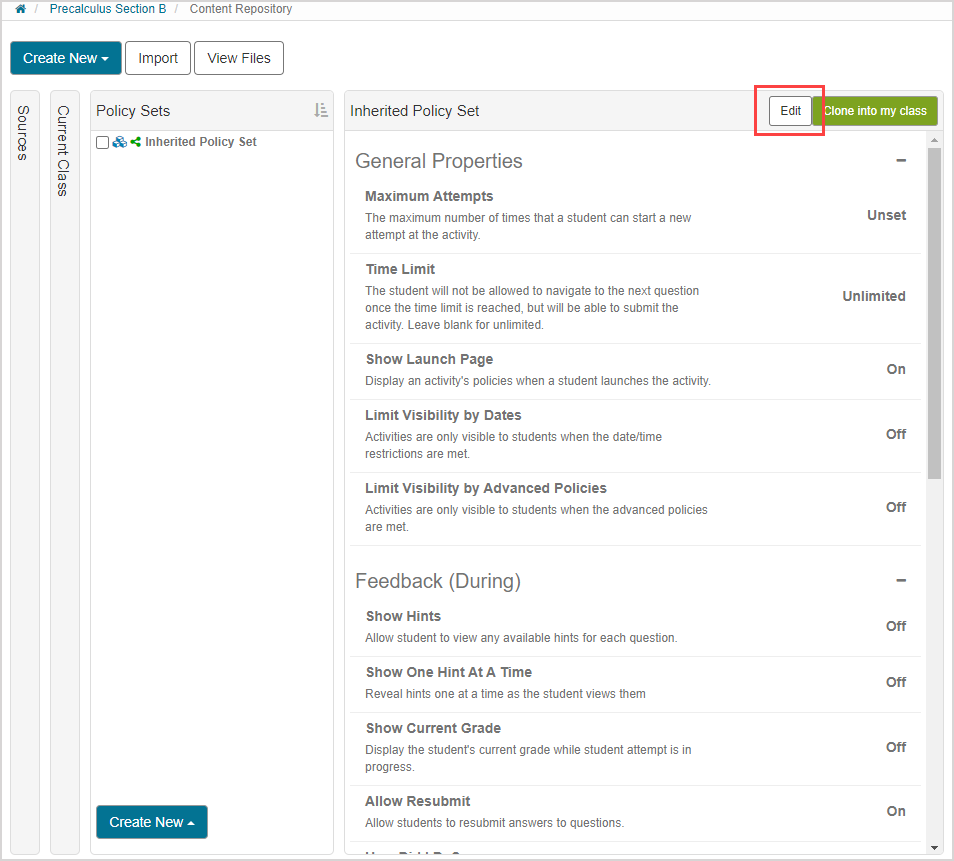
Choosing to edit an inherited Policy Set will automatically create a clone of it and replace the original Policy Set with the edited version in all affected child classes (if the class you're using to edit the Policy Set has child classes) and activities. The original inherited Policy Set remains available in your Content Repository. Click Confirm in the notification window to continue with step 5.
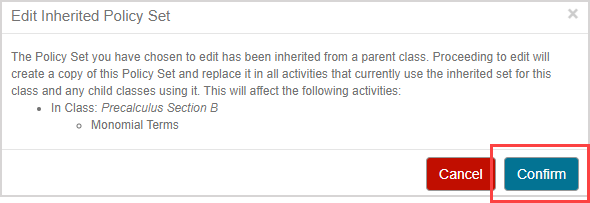
Modify the Policy Set as needed in the Edit Policy Set Editor.

Click Save to confirm your changes.
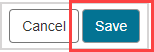
If the Policy Set that you are editing is already applied to an activity, a message will appear to notify you of the affected activities. Click Confirm.

NOTE: If the Policy Set that you are editing is already applied to an activity and has existing student attempts (both complete and in-progress), you are given the option to update these existing attempts by selecting the (A) Update Existing Attempts check box and then clicking (B) Confirm to apply this modified Policy Set to the affected attempts. These existing attempts reflect the Policy Set edits in real-time.

NOTE: Updating existing attempts with Policy Set edits can also be performed from the Policy Set Preview pane:
Select a Policy Set.

Click Update Existing Attempts in the Policy Set Preview pane.

Click Confirm.

NOTE: All Policy Set edits update within existing attempts in real-time except Time Limit. Example — Adding a time limit to a Policy Set that is in-use by an activity with active attempts that were started before this edit will not have a time limit applied.
NOTE: A parent class’s Policy Set and any changes made to that Policy Set are automatically inherited by a child class.