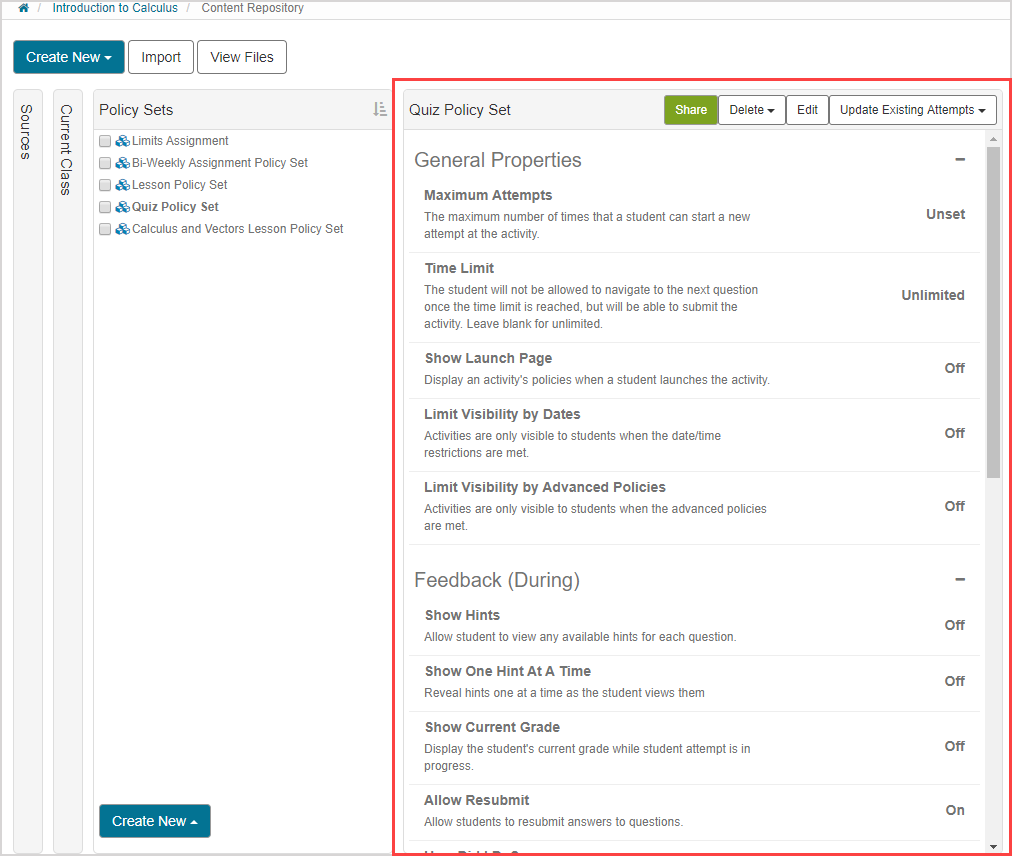Preview a Policy Set
A Policy Set can be previewed as a read-only display in the Content Repository.
Previewing a Policy Set is helpful to remind you of its defined properties.
NOTE: A read-only preview of your selected Policy Set is also displayed when you are editing an activity in an Activity Editor. In the 2. Set Properties tab of the Lesson Editor or the 3. Set Properties tab of the Assignment Editor, you can navigate to the Policy Set pane and select a Policy Set to apply to the specific activity that you are editing. After selecting a Policy Set from the provided drop-down, a read-only summary of the selected Policy Set is displayed.
To preview a Policy Set
To preview a Policy Set:
Click Content Repository from the Class Homepage.
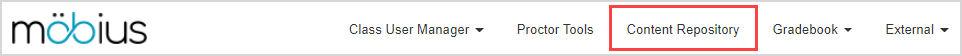
Click Policy Sets from the panel of your selected source.

Click the Policy Set name.

The properties of the selected Policy Set are displayed as a read-only preview in a new panel.