View available instructional components
As an author, you can add different types of ungraded instructional components to your Möbius content.
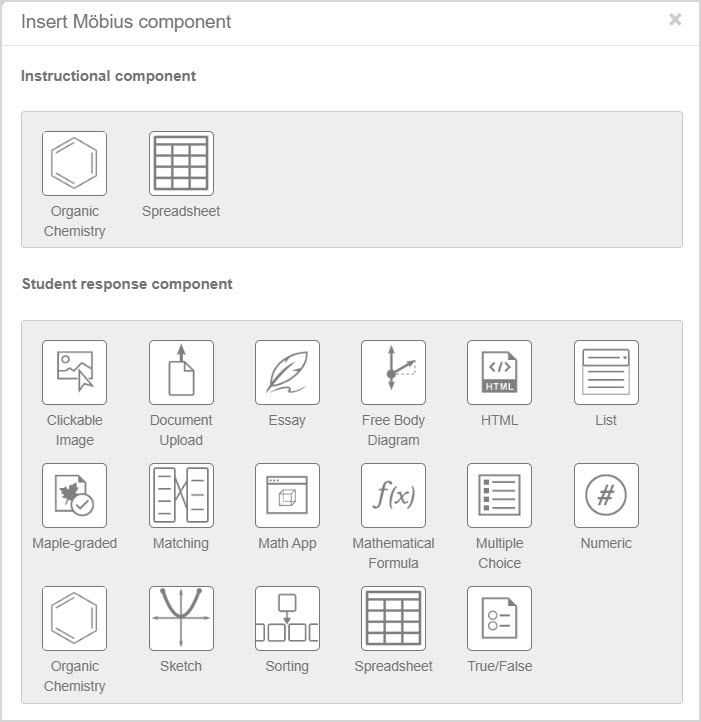
These are added using the Möbius component icon from the Question Editor, and then selecting one of the instructional components listed.
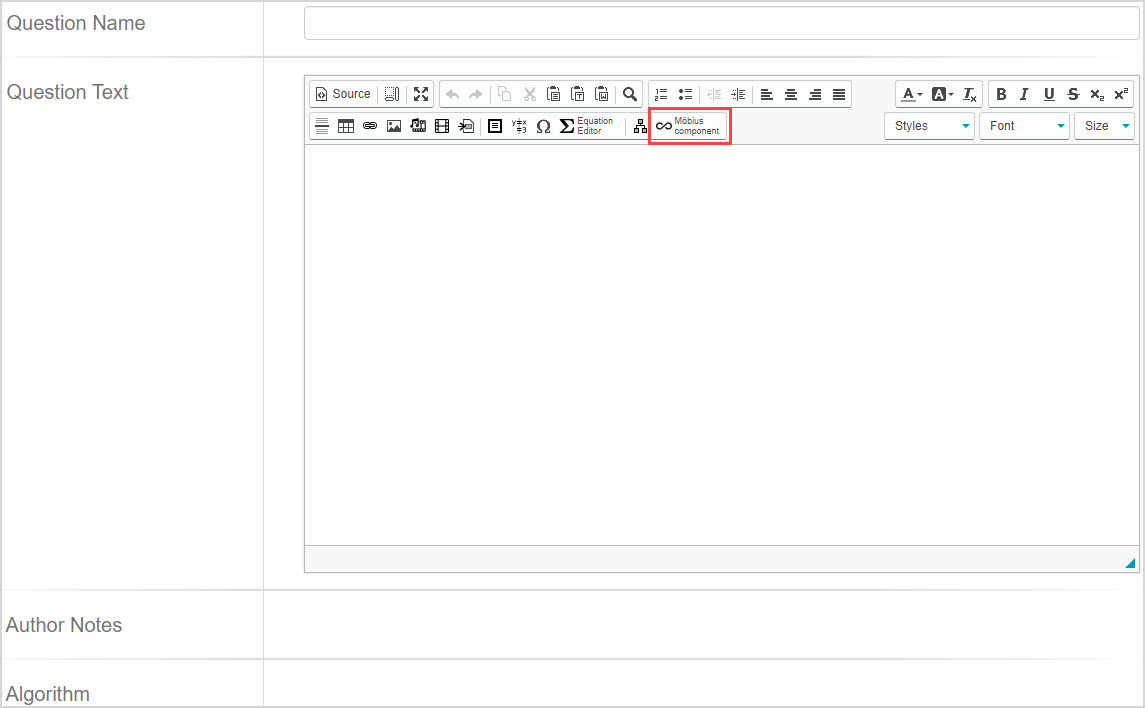
As opposed to a student response component, the instructional component can't be automatically or manually graded at all, and has no grade associated with it in the overall question.
TIP: Check out View available question types for a list of the different student response components.
TIP: A single question can have multiple parts, and you can add multiple components to the question.
Organic chemistry
An organic chemistry instructional component allows the author to draw chemical structures in Möbius, using online drawing tools, and the static chemical diagram is embedded in the students activity.
Check out Author content with an organic chemistry component.
Spreadsheet
A spreadsheet instructional component allows the author to enter data and perform calculations in Möbius, with the details to be made available for students to interact with during their activity attempt.
Check out Author content with a spreadsheet component.