Get help or contact Support
Access Help
You can access the Online Help from within Möbius anytime by clicking Help.
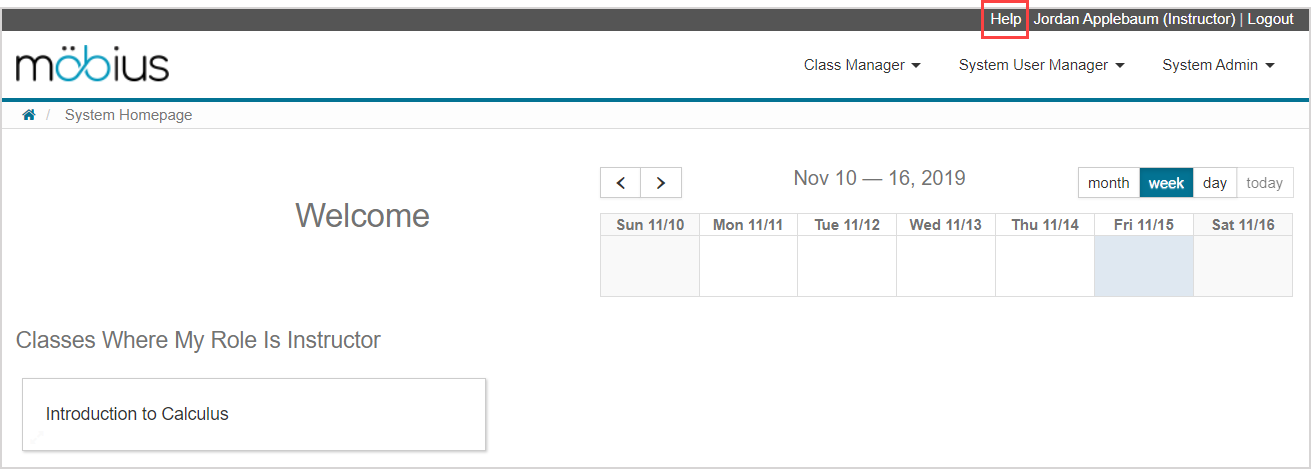
TIP: The Online Help is also available anytime by visiting www.digitaled.com/support.
File a feature request
Have a good idea for a new feature in Möbius?
Please email DigitalEd's Support Team!
File a bug
Think you found a bug in Möbius?
Please email DigitalEd's Support Team!
Contact Support
IMPORTANT: Planning on sending an email to DigitalEd's Support Team? Please make sure to include all of the following information in your email message so that your issue can be resolved faster:
- All of the following identifying information:
- Your email or user login
- Your student ID
- All of the following information about your organization:
- The name of your organization (Example — the name of your school or the name of your textbook)
- The name of the class you're enrolled in
- All of the following technical details:
- The URL that you're using to access Möbius
- The physical location of where you're accessing Möbius from (Example — university campus, public library, etc.)
- The operating system that you're using to access Möbius (Example — Windows, MacOS, Linux)
- The browser that you're using to access Möbius (Example — Chrome, Firefox, Safari)
- Whether you access Möbius directly or through an LMS (Example — Blackboard®, Brightspace®, Canvas™, Moodle™, etc.)
Reach out to DigitalEd's Support Team:
You can speak with a Customer Support representative, available Monday to Friday, 3 AM to 5 PM ET (8:00 to 22:00 UTC).
US & Canada: 1.833.450.2211
DigitalEd
630 Weber Street North Suite 100
Waterloo, Ontario, Canada N2V 2N2
Return to main Placement Testing Online Help