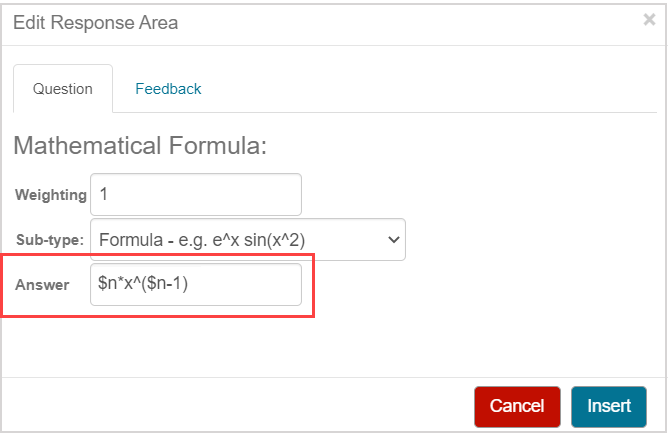Author a formula sub-type
This sub-type is authored by selecting the Formula option from the Sub-type drop-down list during mathematical formula question authoring.
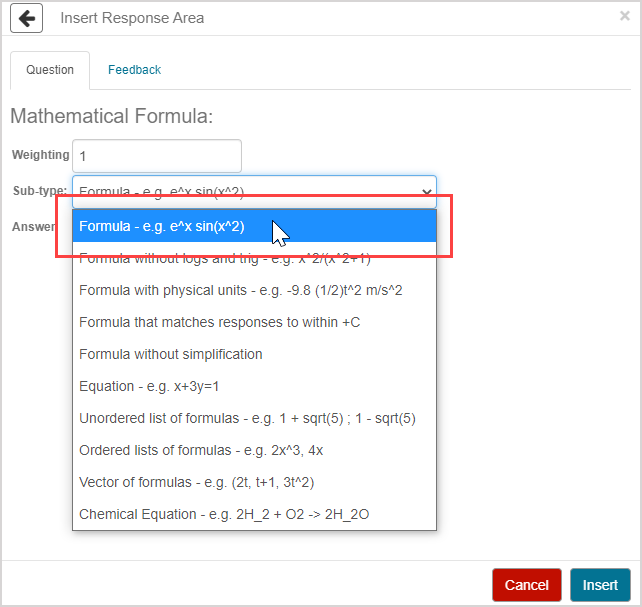
Examples of accepted syntax for defining the Answer field value for this sub-type are:
- (e^x)*sin(x^2)
- 5*x^4
The formula sub-type Answer field:
- Accepts numbers, formulas, and more advanced operations (Example — trigonometric functions, logarithms, etc.).
- Accepts equivalent responses.
- Doesn't accept equations (expressions consisting of two components separated by an = sign).
NOTE: This question sub-type allows the student to choose whether they want to submit their response using Symbol Mode (using the Equation Editor) or Text Mode (as a single line using their keyboard).
NOTE: The formula question is one of the ten sub-types of the mathematical formula question. Check out Choose a mathematical formula question sub-type for an explanation of each of the ten available mathematical formula question sub-types.
TIP: Check out Author a mathematical formula question for full question authoring instructions.
Example of this sub-type
- Question statement:
y=x5
What is the derivative of y with respect to x?
Enter only the expression for the derivative, omitting "y=..."
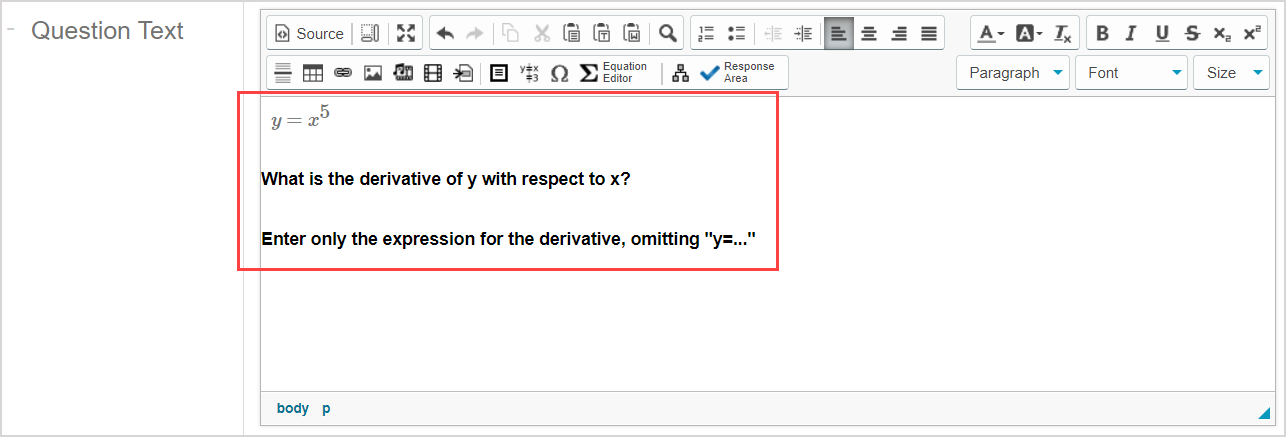
- Answer field syntax:
5*x^4
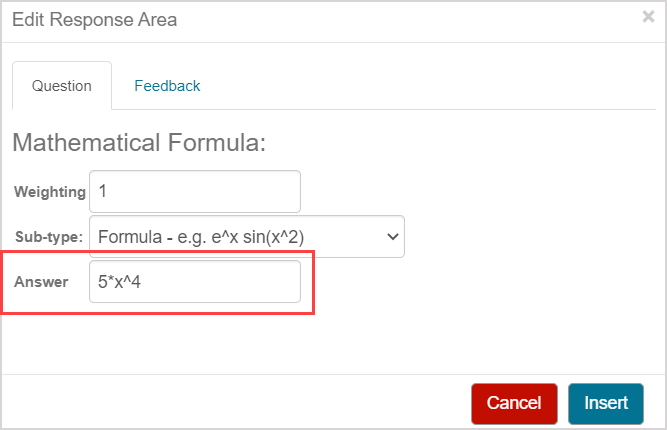
Example of this sub-type with an algorithm
- Question statement:
y=x$n
What is the derivative of y with respect to x?
Enter only the expression for the derivative, omitting "y=..."
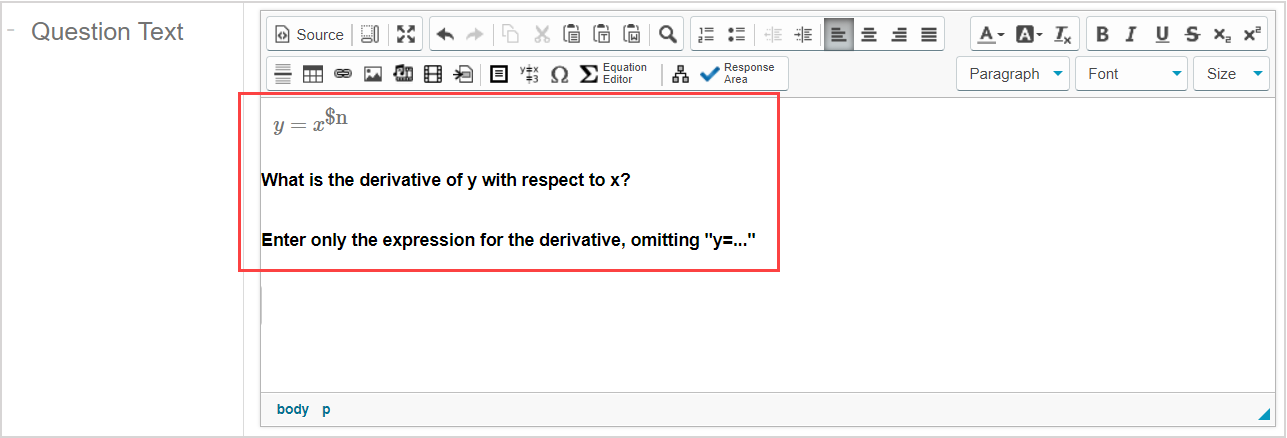
- Algorithm:
$n = rint(20) + 2;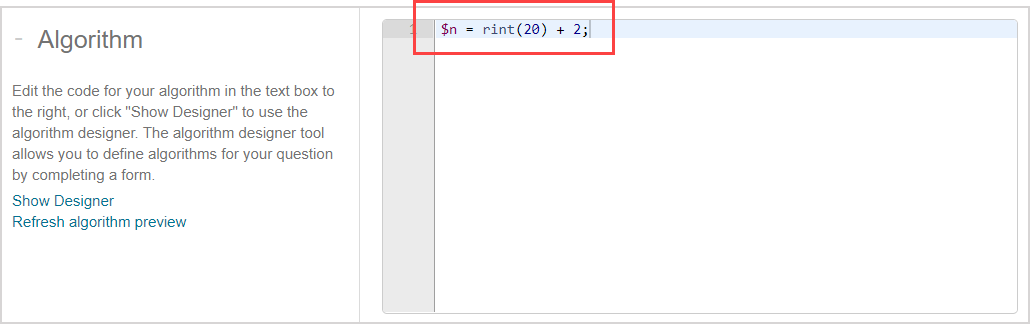
- Answer field syntax:
$n*x^($n-1)
NOTE: The dollar sign ($) character can only be used in mathematical formula questions when it's a part of a variable name. Be sure to define algorithmic variables in the Algorithm pane in order to use them in the Answer field.